
Additional Help & Instructions
Zoom
Update to the latest version of Zoom (5.4.7 or greater), older versions of Zoom will not work. In the Zoom preferences, set the video source to "Webcam Effects V2 Camera"
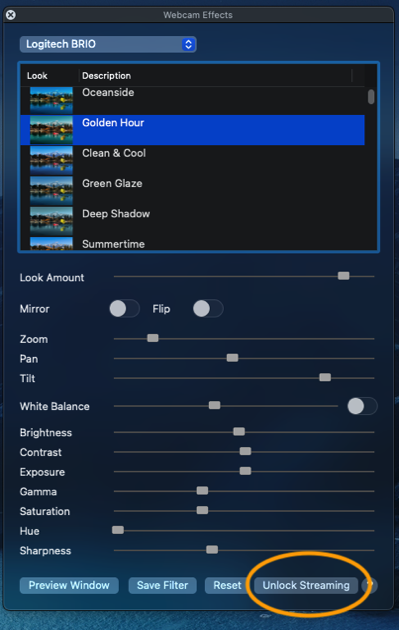
Unlock Streaming, this will activate the "Webcam Effects V2 Virtual Camera". This virtual camera will show up in all other applications that allow virtual cameras. Once the app is unlocked this button will disappear permanantly and the app is ready for streaming.
Activate the Virtual Camera
This page will help you connect Webcam Effects with Other apps
such as Zoom, Skype, Teams, Webex and many others
